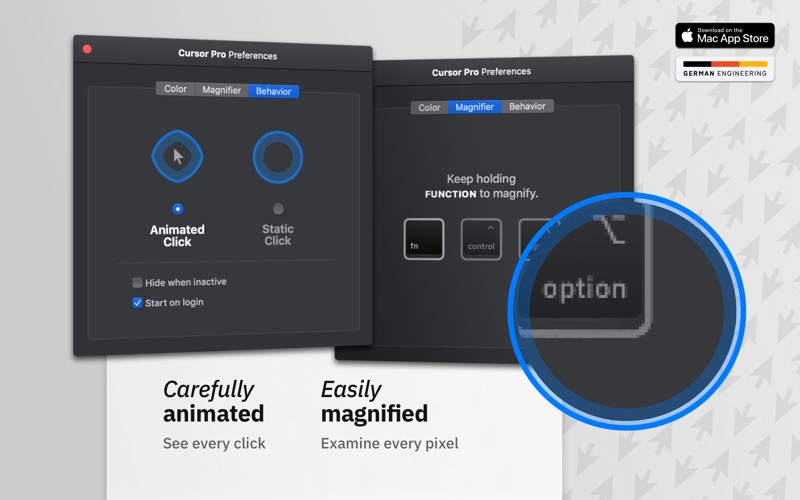▶ Demo your screen like a pro
“Cursor Pro” highlights your mouse pointer, visualizes clicks and enables you to magnify certain areas of your screen by just pressing a key. It is the perfect companion for capturing tutorials,
recording screencasts and performing presentations
.
YOU NEED IT WHILE
• Demoing your screen
• Performing presentations, trainings & screencasts
• Capturing video-tutorials of your screen
FEATURES
• Perfectly matches your macOS accent color (if you like to)
• Clicks can be beautifully animated or static
• Looks gorgeous in light and dark mode
• Trustworthy. We respect your privacy. No internet connection needed, ever.
• Carefully designed interface right within your Status Bar
• Supports multiple displays at a time
• Optional: Choose Function-, Control- or Option-Key to magnify
• Optional: Auto-hide when inactive
• Optional: Auto-start at login
• Speaks your language: Support for many languages
• Straightforward design—less, but better
Crafted by German designer Martin Lexow.